Kontakt
TURKEI
Hauptsitz & Fertigung
- Malıköy Anadolu OSB Mahallesi 8. Cadde No: 21 Sincan 06909 Ankara
- Anruf: +90 312 496 55 77
- Fax: +90 312 496 55 77
EUROPA
Andreas Cebulsky
USA & Canada
Rob Smith
Clete Zakrzewski
Folgen Sie uns auf Social Media
Powered with