Home - Software - Third Party - StrucSoft
StrucSoft

PRO METAL
MWF: The professional grade framing application
Model, Coordinate, Engineer, Manufacture in Revit®
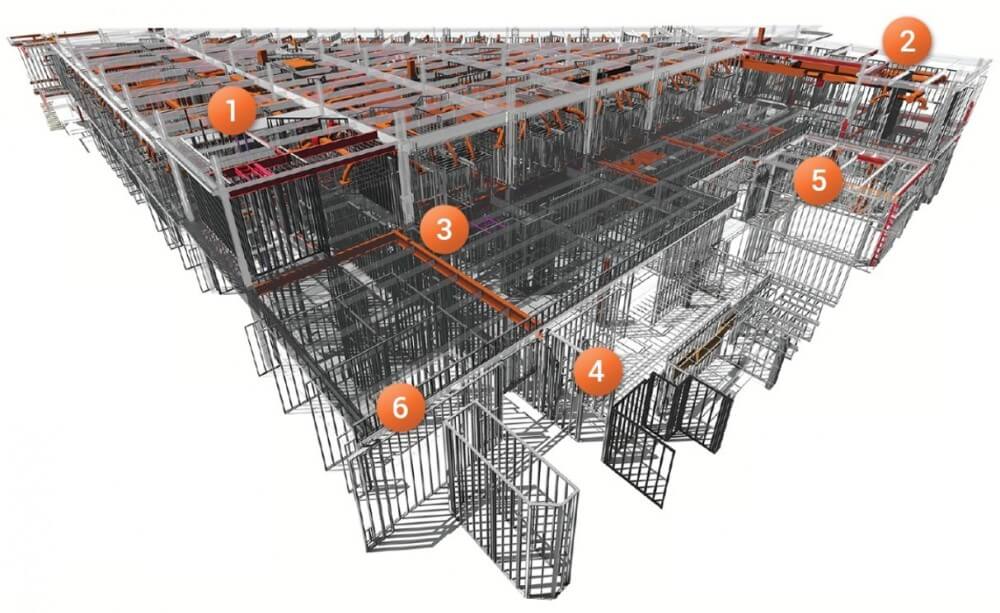
1. MWF’s Built-in intelligence automatically senses virtually all opening types, penetrations such as structural beams and M&E, and Revit® wall types to quickly input all framing information into your Revit® model based on user created templates.
2. Use pre-loaded libraries of proprietary building components from manufacturers.
3. Bring your level of detail to new heights by modelling accurate connection members such as kickers, bracing, straps, hangers, hold downs, equipment supports and more.
4. Create openings around thousands of M&E and structural intersections with walls and floors in seconds.
5. Quickly create ceiling and roof layouts, frame trusses and soffits.
6. Output your complete project for manufacturing using optional CNC output.
Developed in conjunction with industry leaders, MWF Pro Metal’s intuitive UI facilitates the creation of nearly all aspects of light gauge steel framing within your Revit® model. With over 9 years of development and user experience, MWF Pro Metal’s robust features make it the industry standard in Revit framing software. Easily create framing templates containing all information for accurate framing then match each template to Revit® wall or floor types. MWF’s intuitive template manager allows for the creation of multiple panels with one click. Accurate cutbacks, opening framing conditions and accessories are all implemented within a panel based on the template information and the existing conditions in your Revit® model such as rough opening dimensions, panel widths and heights as well as any interference.
MWF Pro Metal’s improved truss designer engine gives ultimate user control in truss shape, individual member sizes, types and gauge of material. Intuitive truss layout tools quickly allow the user to place complete truss systems in roofs or floors then import the truss members into the model. Create member lists, individual truss drawings or panel drawings and even check for clashes.
Built-in productivity tools give users ultimate control of their project and profitability. From colour coding stud gauges, to recognising identical panels throughout the model, MWF Pro Metal harnesses all of Revit®’s intelligence for framing. Users have the ability to recognise and frame model groups, quantify with schedules and material take-offs before sending panel information to a variety of CNC machines along with the shop fabrication drawings.
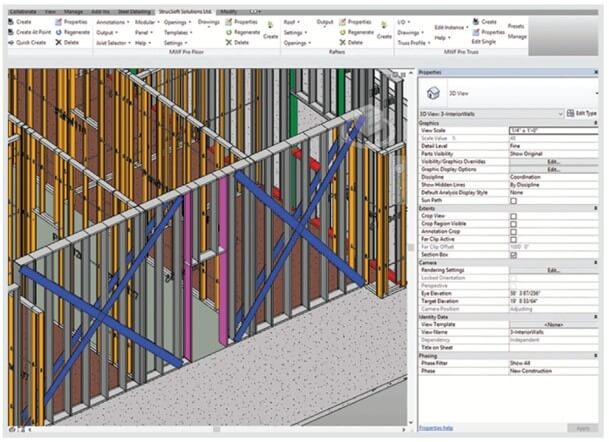
ADVANCED METAL
Light Gauge Steel Framing Design, Engineering and Analysis
The Only Light Framing Design Software for Revit®
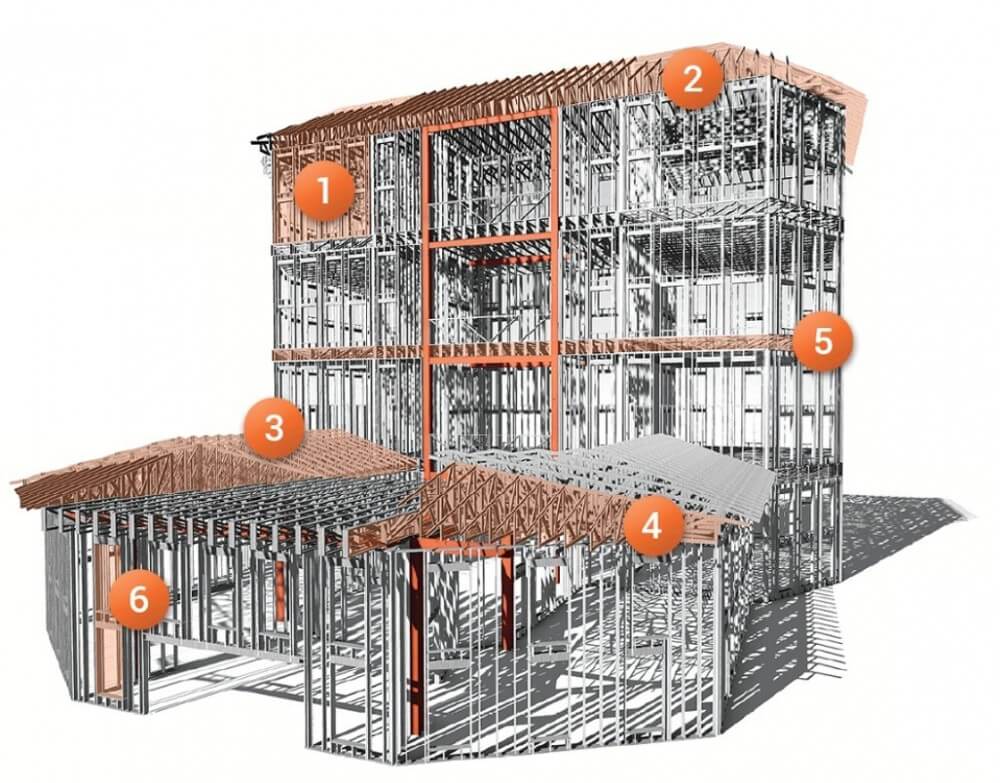
1. User defined templates make wall framing automatic. Create 3D framing, 2D drawings and material lists in seconds. Fully parametric, changes are made across all views and sheets. An almost infinite number of framing configurations possible.
2. Improved truss functionality allows MWF Advanced Metal to recognise nearly any Revit® roof profile and automatically layout full truss systems.
3. Using our all new Truss Designer interface, the user can optimise member selection as well as create automatically generated engineering reports and fully detailed production drawings, respecting both AISI-2012 and ASCE 7-10 codes.
4. Flexibility is built into MWF Advanced Metal. Oddball trusses can even be designed freehand using model lines then designed and engineered for use in your final Revit® model.
5. Design complete flooring systems. Apply Revit® loads and complete floor analysis automatically for your chosen member type or allow MWF Advanced Metal to suggest optimal member sizes for you based on load conditions and LRFD, ASD (USA) or LSD (Canada) codes.
6. Automatically detect Revit® openings and apply framing rules model wide.
MWF Advanced Metal is the first commercial plug-in to bring light gauge steel engineering to Revit®. Combining Revit®’s API and our own finite element analysis engine, users can now use Revit® loads, local code and bespoke design criteria to easily engineer light gauge steel floor systems, as well as complex truss systems and individual trusses. A full set of detailed engineering reports are automatically generated for each engineered truss, as well as fabrication drawings and material lists.
MWF Advanced Metal’s truss engineering interface supports both AISI-2012 and ASCE 7-10 codes. Virtually any truss shape is supported either through automatic detection of the Revit® roof profile or by manual features allowing the user to manually draught truss profiles. Inline, back-to-back and wall truss configurations are all supported, making design versatile and free of constraint.
All of the ground-breaking features of MWF Pro Metal are included alongside the incredible engineering capabilities of MWF Advanced Metal; automated, user-defined framing, wall join creation, opening recognition, clash detection and resolution and more. MWF is designed with the industry standard in mind; use your own bespoke member families or choose from our library including most standard member sizes and the most popular light gauge steel manufacturers’ catalogues on the market.
Enhance your MWF experience by adding one of our CNC extensions to automatically output and fabricate your engineered trusses, floor joists and wall panels. These powerful and precise CNC add-ons give the user a powerful tool, designing, engineering and manufacturing all from the same model within the same software, minimising errors experienced from data transfer and maximising savings from eliminating the need to recreate and redraw into multiple software platforms.
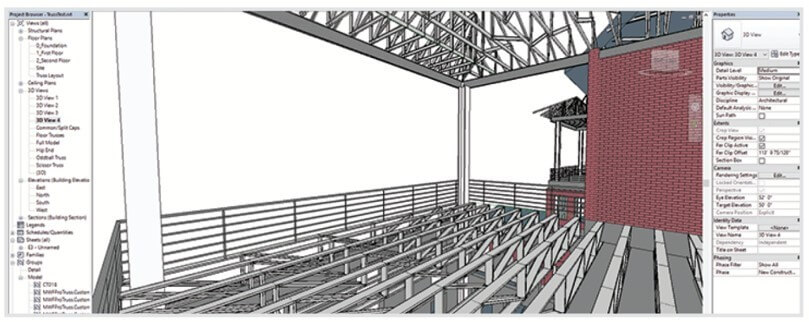






 by
by